Dri‑Eaz Digital Psychrometric Calculator
Product Highlights
- Calculates GPP (Grains Per Pound)
- Calculates dew point
- Calculates job site dehumidification needed
- Functions as a regular calculator, too!
Product Description
The Dri-Eaz Digital Psychrometric Calculator gives you accurate calculations of Grains Per Pound (GPP), Thirst, and Dew Point, and it will even help you figure out LGR dehumidifier pint removal and the number of air movers needed per square foot.
For the fast, accurate calculations you need on water damage restoration jobs, keep this calculator in your pocket at all times!
Features seven unique calculations:
- GPP. Calculate the Grains Per Pound (GPP) to find the actual weight of water in the air.
- Thirst. How much additional moisture can the current air conditions support as water vapor? Thirst tells you the remaining moisture-carrying capacity of the air in terms of GPP.
- Dew Point is the temperature at which water vapor condenses out of the air. Dew point varies with fluctuations in temperature and relative humidity.
- LGR Dehumidifier Pints provides a general guideline for determining the number of LGR dehumidifier pint removal needed for the particular environment.
- Number of Air Movers provides a general guideline for determining the number of air movers needed per square foot on a Class 2 or Class 3 water damage.
- Convert between GPP and g/Kg, Convert between °C and °F
- Regular calculator functions, too!
Technical Specifications
| Primary Stock Status | Obsolete |
|---|---|
| Brand | Dri-Eaz |
| Category | Calculators |
| Condition | new |
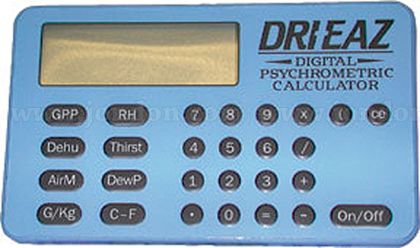
Usage
INSTRUCTIONS
GPP
Calculate the Grains Per Pound (GPP) to find the actual weight of water in the air. GPP is often referred to as specific humidity.
1. Enter the temperature in Fahrenheit
2. Press the 'RH' button
3. Enter the Relative Humidity in percent
4. Press the 'GPP' button
Thirst
How much additional moisture can the current air conditions support as water vapor? Thirst tells you the remaining moisture-carrying capacity of the air in terms of GPP.
1. Enter the temperature in Fahrenheit
2. Press the 'RH' button
3. Enter the Relative Humidity in percent
4. Press the 'Thirst' button
Dew Point
The temperature at which water vapor condenses out of the air. Dew Point varies with fluctuations in temperature and relative humidity.
1. Enter the temperature in degrees Fahrenheit
2. Press the 'RH' button
3. Enter the Relative Humidity in percent
4. Press the 'DewP' button
LGR Dehumidifier Pints
Provides a general guideline for determining the number of LGR dehumidifier pint removal needed for the particular environment.
1. Enter the Class of water damage (1, 2, or 3)
2. Press the 'Dehu' button
3. Enter the total cubic feet (ft3) of the affected area
4. Press the '=' button
Number of Air Movers
Provides a general guideline for determining the number of airmovers needed per square foot on a Class 2 or Class 3 water damage.
1. Enter the total square feet (ft2) of the affected area
2. Press the 'AirM' button
Convert GPP to G/Kg
Translates specific humidity into the metric system.
1. Enter the GPP
2. Press the 'G/Kg' button
Convert C to F
Translates Celsius temperature into Fahrenheit temperature.
1. Enter the temperature in degrees Celsius
2. Press the 'C-F' button





